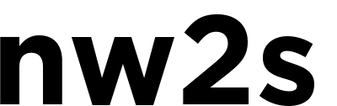FAQs
We get a few common questions about our modules so I decided to collect them in one spot.
nw2s::io & nw2s::o16
WHAT CABLES SHOULD I USE FOR MY INTERFACE/MIXER?
Getting the correct cables are very important to make sure that your module will connect properly to your specific interface or mixer. There are generally three types of connector formats that will work with the nw2s modules:
- DB-25 based patchbays and analog interfaces
- XLR based line mixers and interfaces
- TRS based patchbays, mixers, and interfaces
For you to decide which cable you need to purchase, you have to make sure you know which format your target device uses for line level connections. The nw2s interface modules all output audio at studio line levels which are typically +4dBu. Sometimes the choice is straightforward. An Avid HD IO uses DB-25 connectors only. A MOTU Ultralite uses 1/4" TRS only. Others, like a few different mixers use a mix of TRS and XLR. In these cases, it's important to consult your manual. While I like XLR connectors better, some of these mixers use the XLRs for mic level only and TRS for line level only. If you run your nw2s module through the mic pre inputs, you'll be adding about 60dB of unnecessary gain, bringing the noise floor up to an unbearable level.
You need to make sure that not only the device you're trying to interface is correct, but also that the DB-25 connector on the cable you purchase is correct. There are two analog audio formats and two digital audio formats (not to mention a number of other digital computer interfaces) in common use. Only one will work with the nw2s modules. You must ensure that you are purchasing only a Tascam format analog 8 channel cable. There are a number of these from Proco, Avid, and Mogami, but my favorite are Redco.
There are a few types of interfaces that will not work with the nw2s interface modules:
- TDIF based DB-25 interfaces
- AES digital based DB-25 interfaces
- XLR based mic pre inputs
- Printer ports
DO I NEED THE BALANCED OR UNBALANCED MODULE?
This is a question that can only be answered by you. I can try to give you enough information to make the best decision, but in the end, you will have to decide.
If your question is "Can most people get by with an unbalanced module?", then it's hard for me to say no to that. There are many cases when the unbalanced module is just fine.
However, the 'io and 'o16 modules were originally designed as balanced units in order to more reliably work in a studio environment. To oversimplify matters, balanced interfaces have the following benefits:
- Reduces noise due to cable interference
- Reduces noise due to grounding differences
- Minimizes issues driving long cables and complex loads
Additionally, the nw2s::io includes an important feature when routing audio from your studio gear into your modular. Built into the balanced receiver is a 6dB gain stage that will bring your studio levels a bit higher to match those of your modular. This is especially important if you wish to use your modular as a hardware insert, processing audio from your DAW.
DOES THE REAR CABLING OPTION DEFEAT THE FRONT CONNECTOR?
If you purchase the rear cabling option for the interface modules, then both the front and rear connections remain active.
WHY ARE THERE NO VOLUME POTS?
The nw2s::io and nw2s::o16 modules are fixed-gain as a pure design decision to minimize the circuitry the audio signal is passing through. For the modular to studio, your signal passes through only a 1% metal film resistor and a THAT balanced driver ID that uses a only high-quality poly capacitor in a compensation circuit.
Modular levels are typically not extremely dynamic - they are either +/- 5V or +/- 10V depending on what filters and VCAs are in use. This is basically a dynamic range of about 3dB. Even with some slightly richer amplitude modulation, you would have about 6 to 12dB of dynamic range. Given this limited range, a fixed resistor of the same type that is used in the rotary volume switches in mastering gear will sound better, cost less, take up less HP, and be simpler to operate. Some people may be worried about not hitting their A/D converter at it's absolute limit, but with today's 24-bit interfaces, this is generally nothing to worry about. Recording at -18 to -20dBFS still leaves greater than 95dB of dynamic range. If you consider your modular's noise floor is probably no better than -80 or -85dBFS, then you're in even better shape.
CAN I USE THIS WITH MY XYZ INTERFACE AND/OR MY LMNOP MIXER?
In general, as long as your interface has line-level analog inputs and/or outputs, then yes, you can use it.
None of our modules work with digital-only interfaces or with mic-level only mixers. For more help with interfacing, please see the first FAQ.
CAN AUDIO PASS BOTH DIRECTIONS?
The only interface modules that will allow for audio to be passed in either direction are the unbalanced nw2s::io and the nw2s::o16 kit which has been built with no active circuitry in it.
Note that the levels will be far from ideal as there is about a 12dB signal drop from studio to modular levels. If you are going to be running audio that direction, you really should use the balanced nw2s::io.
WHAT POWER SUPPLY DOES THIS THING NEED?
All of our modules will run on standard eurorack +/-12V. Many will run at up to +/-18V if you have an available power source. There are many benefits of running your audio mixer and interface modules at a higher voltage than your source modules,
The only interface module that requires any odd power is the nw2s::io. Since studio levels are boosted by 6dB when routed to the modular side, we wanted to give you a little extra headroom than the +/-12V rails provide, so we built an on-board hybrid switching/linear power supply that powers the module at +/-18V! While I wish I could run all of my pro-audio modules at that level as a matter of course, I could not expect everyone to run a separate power supply. The on-board DC-DC converter and linear regulator has the added benefit of almost completely isolating the nw2s::io from all of your other modules.
HOW MUCH CURRENT DOES THE IO/O16 MODULE CONSUME?
I don't publish specs on the module's current consumption simply because I personally believe that the numbers should reflect the worst case current consumption rather than an idealized average of what it might consume under some specific circumstance. Since there are no standards for this, then the playing field is not quite level, and consumers are possibly being mislead. Then weird things start to happen randomly and people jump to conclusions about this module or that.
Let's say that a best case idle current consumption is about 10mA as a rough guess.
For a worst case, let's calculate as a rough estimate how much we know might be used for the LEDs and signal transmission. There are 16 LEDs. Each can consume about 20mA at full brightness. Since I used super bright 1.3CD LEDs, I used 2kΩ resistors instead of the typical 220Ω. Let's put the max current at about 5mA per LED. That's about 80mA just for the LEDs if they were all on full-blast. Let's also assume a worst case for the balanced outputs is a 5V signal into a 600Ω transformer-based input. This is unlikely, but not impossible. That gives is about 10mA peak or 4mA RMS per channel for a total of 32mA for nw2s::io and 64mA for the nw2s::o16.
Add the LED current to the transmission current and factor in some inefficiencies. I'd estimate about 100 to 200mA at +/-12V. Depending on what load you're driving, what signal you're routing, and how loud it is.
Why bother with the power?
Some questions I get asked a lot are “What kind of power supply does the 'io need?” “Will my Modularator 5000 supply work?” “Why do we even need an onboard power supply?” “Why can’t you just do like all of the other IO boards and use +/- 12V rails?”
To answer that question, you have to understand a couple of things. First, you have to understand that we are using application-specific high-performance input and output devices manufactured by THAT which are engineered to provide peak performance at +/- 18V. While a balancing circuit could be built using op-amps and resistors, the benefit of the THAT devices is that they contain a high-quality audio path as well as laser-trimmed resistors that will provide extremely accurate balancing.
Then, you need to understand why a hotter power rail will result in higher headroom at this most-important stage of the recording or interfacing process.
OUTPUT GAINSTAGING
A typical configuration, running at these power rails, will provide a maximum balanced line output level of about 24dBu which, coincidentally, is about the same level signal most studio gear begins to clip.
To be clear, a 24dBu is 34V p-p – how can an 18V rail produce a 34V signal? When we’re talking about a 24dBu balanced signal, we are not describing a voltage level referenced to ground like unbalanced signals. A balanced signal is measured against an inverted copy of itself. Sounds a bit like pulling yourself up by your bootstraps, but by doing this, you remove ground from the equation completely. So the 34V p-p signal is really +17V and -17V (relative to the ground signal of the source). The ground signal of the destination doesn’t really matter – it just takes the difference between the hot and cold as the signal level.
Now we know the peak levels that the output can operate at when using 18V rails. If we were using 12V rails, the overhead would be significantly reduced such that the peak levels at which our device is operating would be very near the nominal levels that is our target output.
The distinction between peak levels and nominal levels is one that needs to be made clear.
Modular signal levels, and eurorack specifically, are generally a lot hotter than most other signals. This is by design as most of the analog circuitry is maxed out such that the op amps are operating in a mode where their nominal level is basically the same as the peak level. This range of +/- 8-10V is very near the power rails of +/- 12V. In other words, there is very little headroom – or none at all.
This is perfectly acceptable when you are generating a single sine or triangle tone, but less ideal when you are working with program material that is, for the most part, much more dynamic. With dynamic material, audio gear will have a nominal level (typically +4dBu) and a peak level (typically +20 to +24dBu) – this gives you about 20dB of headroom to play with.
There are a few good explanations on the MW forums establishing a 9dB difference between nominal eurorack levels and nominal studio levels. To meet various design goals, I settled on a 6dB difference. That is to say that when transitioning from modular level to studio level, I would decrease the signal by 6dB (cutting the voltage in half) and when transitioning between studio and modular level, I would add 6dB gain (double the voltage).
Here’s some of my justification of that…
Let’s assume that 8 – 10V p-p (11 – 13dBu) is upper end of what is a typical modular audio signal will be. If we want 8V p-p to translate to about +4dBu, then we would need 7dB gain reduction. Don’t forget that the 1606 adds 6dB gain, so we have to decrease by about 13dB total.
Let’s round that down to 12dB to make the math work out a little better (12dB attenuation can be created using voltage divider with a pair of R and 3*R resistances). Since the nominal input impedance of the 1606 is 10kΩ, we can create a 12dB pad easily by simply putting a 30kΩ resistor in series with the signal.
The our nominal output level ends up being about 5dBu which is just about right.
WHY NOT HAVE ADJUSTABLE GAIN?
Simply put, we don’t need it. There’s only two reasons you’d want adjustable gain – the first is that your signals are too hot and need to be attenuated and the second is that your signals are too low and need some gain added.
Let’s take the case where your signal is too hot. This would happen if you are generating a signal that will clip the ‘io gainstage, downstream converters, or would otherwise be too hot for some downstream gear. Assume that the hottest signal that your modular can generate is 24V p-p (+/- 12V). That translates to about 21dBu. Accounting for the 6dB gain reduction of the ‘io, that’s about 15dBu (12V p-p). 15dBu is well below the io’s peak levels and is well below the peak levels of studio gear. In effect, it will be impossible to clip any downstream devices that operate at standard studio levels.
What about quiet signals that need to be amplified? Generally modular levels are pretty hot. If you wanted to amplify something, it would probably be way down around 1V p-p. This can happen in studio gear all the time… reverb tails, soft singers, ukuleles recoded with ribbon mikes. But it’s not a common occurrence with modulars. The few times it might happen (as is the point with modulars), I’m sure you have a VCA that will be amplify the signal somewhere in that big box!
That covers the output stage… now let’s find out more about the studio to modular stage.
INPUT GAINSTAGING
Because we are decreasing gain, going from modular to studio, we are increasing the headroom and have a little bit of room to work. Going the other direction, we need to increase the gain and are therefore losing headroom, so have to be a little more careful. This also becomes an area where having the higher voltage power rails helps handle the increase in signal level.
First, we have to figure out what the gain difference is. Earlier, we talked about how the established gain difference is about 9dB, but that for various reasons, I settled on a 6dB difference. So we know we need to increase the gain by 6dB coming from the studio into the modular.
Then, we have to figure out how we can increase the gain. One option would be a set of audio op amps, however, THAT comes to the rescue again. Their balanced line receivers come in three models. 0dB, -3dB, and -6dB. Luckily, they configured the inputs in such a way, that by simply rewiring the input, you can change the gain structure to 0dB, +3dB and +6dB. So we’ll be able to increase the gain by 6dB without adding any further elements to the circuit. That’s handy. And sounds better too.
For most pro-audio situations, THAT recommends the -3dB model so that gear can operate on +/- 18V rails and accept +24dBu signals (If you want to see that math, their datasheet is helpful). Unfortunately, the studio signals are already too low and we absolutely don’t want to lower them even further.
Unfortunately as we increase the gain, we lose headroom, so our modular input will clip about 9dB earlier than the 24dBu that we can probably crank out at peak levels. I should be able to show, however that even a +15dBu signal from your DAW is hotter than anything your modular would normally deal with. Then I’ll show you a few tricks about how to maximize the headroom you do have when working with your modular as a hardware insert to your DAW.
In the case where we have a synth line, or guitar or bass track in our DAW that we want to process with the modular, we should have a signal that is fairly steady and not extremely dynamic. This is the simpler case. If this track is being routed to an AUX send and it’s level is about -18dBFS (the digital level), then the analog signal should be about +4dBu. Routed into the ‘io, it will be increased to +10dBu which will produce a 7V p-p signal. To produce a 10V p-p signal, you can increase the output by another 3dB (-15dBFS) and you’ll have a nice round 10V p-p signal. Of course, if it is a guitar track, it will be a tad bit more dynamic than your typical modular signal, so sometimes it will be a bit higher and sometimes it will be a bit lower. This is normal and perfectly acceptable.
Let’s take the case, however, where you may want to process a vocal track or drum track. These signals are extremely dynamic. You may feel that you’re not getting a very hot signal. This also is normal. In reality, the signal is what it is and if you leave it alone, you’ll be able to run the signal through filters, VCAs, wave folders, etc just like any other signal.
HOW HOT IS TOO HOT?
If, however, like me, you’re looking for a little more character out of your analog gear, you are going to want to push it a little harder. There’s two ways to do this. First, you can just turn up the output signal. If you let the output peaks hit, for example 0dBFS, your analog signal peaks will be so hot that you’ll likely clip not only the ‘io circuits, but also some of the poor ol TL072’s in the audio paths of your modules.
This hard clipping may be what you want, but if you’re looking for a bit more subtlety and control, you should increase the RMS value of the signal rather than the peak levels. How do you do this?
The first tool I always reach for is a limiter. It will tame the peaks and allow you to easily increase the average levels by 3 6 or even 9 db without much degradation. (Yes, this is how the loudness war started, but we’re not talking about the same thing exactly). Another useful tool is a compressor. Depending on the source material, experimenting with these tools will give you a wide range of options for your own tone palette.
General Questions
REPAIRS - What do I do if I'm having an issue with my module?
Modules are warranted to the original owner for a period of 12 months from original date of purchase, however we are always willing to help with any issues you may be having.
Get in touch through the contact form or email to sw@nw2s.net. We will be in touch and will do our best to get you sorted out, even if you aren't the original owner.
Once you have gotten in touch and if you have need to return your item, you will receive instructions. If you are mailing from outside the US, then please be sure to check the. box on the customs form that indicates that this is being returned to the manufacturer. If we need to pay duty when we receive the item, it will not be accepted.
Our repair address is:
Scott Wilson/nw2s
35 Furnace Brook Drive
Cortlandt Manor NY 10567
RETURNS - What is your return policy?
Our return policy is 30 days from receipt of goods. The item must be unused, in original packaging, in the same condition as it was received. Mugs and other kitchenware/drinkware may not be returned.
Returns will only be accepted with return authorization prior to shipment. Proof of purchase is required.
Once you have gotten in touch and if you have need to return your item, you will receive instructions. If you are mailing from outside the US, then please be sure to check the. box on the customs form that indicates that this is being returned to the manufacturer. If we need to pay duty when we receive the item, it will not be accepted.
Once your return is received and inspected, we will send you an email to notify you that we have received your returned item. We will also notify you of the approval or rejection of your refund. If you are approved, then your refund will be processed through the original payment method as provided by Shopify.
You will be responsible for paying for your own shipping costs for returning your item. Shipping costs are non-refundable. If you receive a refund, the cost of return shipping will be deducted from your refund.
Our shipping address is:
Scott Wilson/nw2s
35 Furnace Brook Drive
Cortlandt Manor NY 10567